TIMER FAQ
CAN I CHANGE THE PRESETS ON MYTOUCHSMART TIMERS?
The presets, such as “morning, evening and all night” cannot be changed. However, if your timer features “my on” and “my off” times, you can create custom schedules. These custom settings can be used to override the preset ON/OFF times. Consult your timer’s manual or check this resource page for a helpful video.
MY TIMER IS SET UP, WHY AREN’T MY LIGHTS TURNING ON/OFF?
After programming the date, time, region and other features, you need to create a schedule for your timer. Depending on the timer’s settings, you can create custom ON/OFF times, use presets, activate a countdown and more. Consult your timer’s manual or check this resource page for a helpful video.
WHAT SHOULD I DO IF THE TIMER ISN’T WORKING CONSISTENTLY?
Press the reset button for about three seconds with a pencil or toothpick. Once the timer is reset, try the buttons again.
WHAT DO “AUTO ON” AND “AUTO OFF” MEAN?
If “auto” is displayed, the timer function is running and will follow the programmed times. “ON” and “OFF” indicate the status of the connected device.
HOW CAN I ENSURE MY MECHANICAL TIMER TURNS ON/OFF AT THE CORRECT TIMES?
Mechanical timers are controlled by pins around the dial. When the pin is in the up position, the connected device is off. It turns on when the pin is down. The timer is shipped with all pins in the down position. Make sure the appropriate pins are in the correct position for your desired schedule. Also, verify the indicator on the face of the dial points at the accurate time of day.
WHY DOESN’T THE DIAL ON MY IN-WALL MECHANICAL TIMER SPIN?
Verify the timer is wired correctly. The center screw can occasionally be too tight, which can stop the mechanism from spinning. Loosening the screw slightly and try to rotate the dial.
WHAT IS THE DIFFERENCE BETWEEN POLARIZED AND GROUNDED OUTLETS?
Polarized outlets have two slots of different sizes. This allows the plug to only be inserted in one way. Grounded outlets feature three holes to accommodate plugs with a grounding pin. Pick a timer with the appropriate style of outlets for your needs. Modifying plugs to fit incompatible outlets is a safety hazard.
WHAT IS THE DIFFERENCE BETWEEN SEVEN-DAY AND 24-HOUR TIMERS?
A 24-hour timer repeats programs every day. It only requires setting the time and your preferred scheduled events – not the date. Seven-day timers allow varied programs on different days. To accomplish that, these timers require setting the date as well as the time and your scheduled events.
WHY IS A COUNTDOWN USEFUL?
The countdown feature allows you to set a one-time program to turn off your devices after a set time – usually between one minute and 24 hours. This is a quick solution for tasks that do not occur regularly.
HOW DO I WIRE MY TIMER IN A SINGLE-POLE SET-UP?
Match the wires below with the timer’s labeled terminals:
Line (hot): Black wire – supplies power
Load: Black wire – connects to light
Neutral: White wire – can be a bundle of wires in the back of the switch box
Traveler: Often red but may be other colors – not used in single-pole installation
Ground: Green or bare copper wire
HOW DO I WIRE MY TIMER IN A 3-WAY SET-UP?
Match the wires below with the timer’s labeled terminals:
Line (hot): Black wire – supplies power
Load: Black wire – connects to light
Neutral: White wire – can be a bundle of wires in the back of the switch box
Traveler: Often red but may be other colors – connects timer to another switch location; required for three-way installation
Ground: Green or bare copper wire
WHY IS THE REMOTE FOR MY LIGHTING CONTROL OPERATING MULTIPLE OUTLETS?
GE-branded wireless lighting controls – such as 18278 and 18279 – feature one of four frequencies. The back of the package is labeled A, B, C or D to indicate the frequency of the lighting control. All devices with the same frequency within range of the remote follow the same ON/OFF commands. To operate separately, the wireless controls need different frequencies.