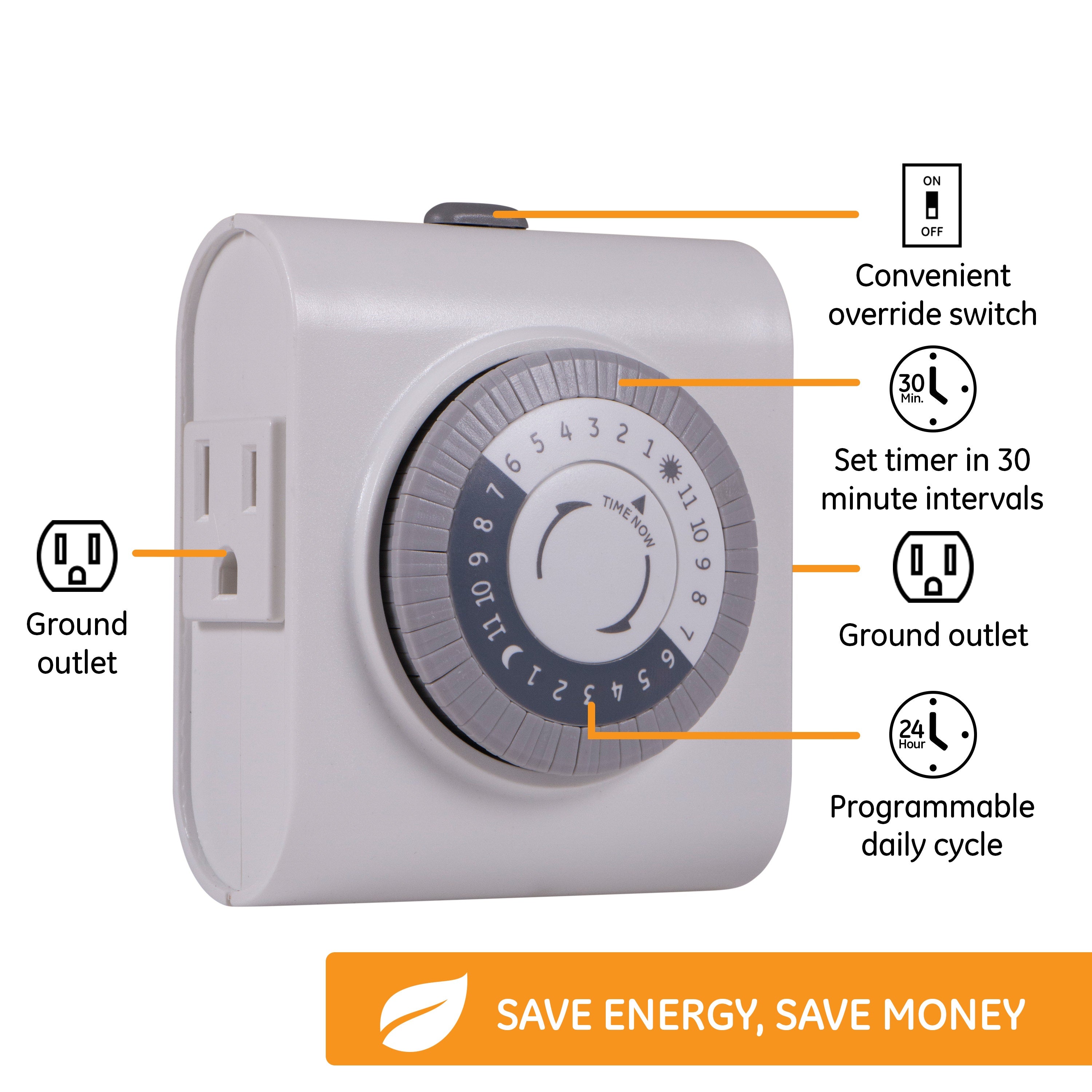

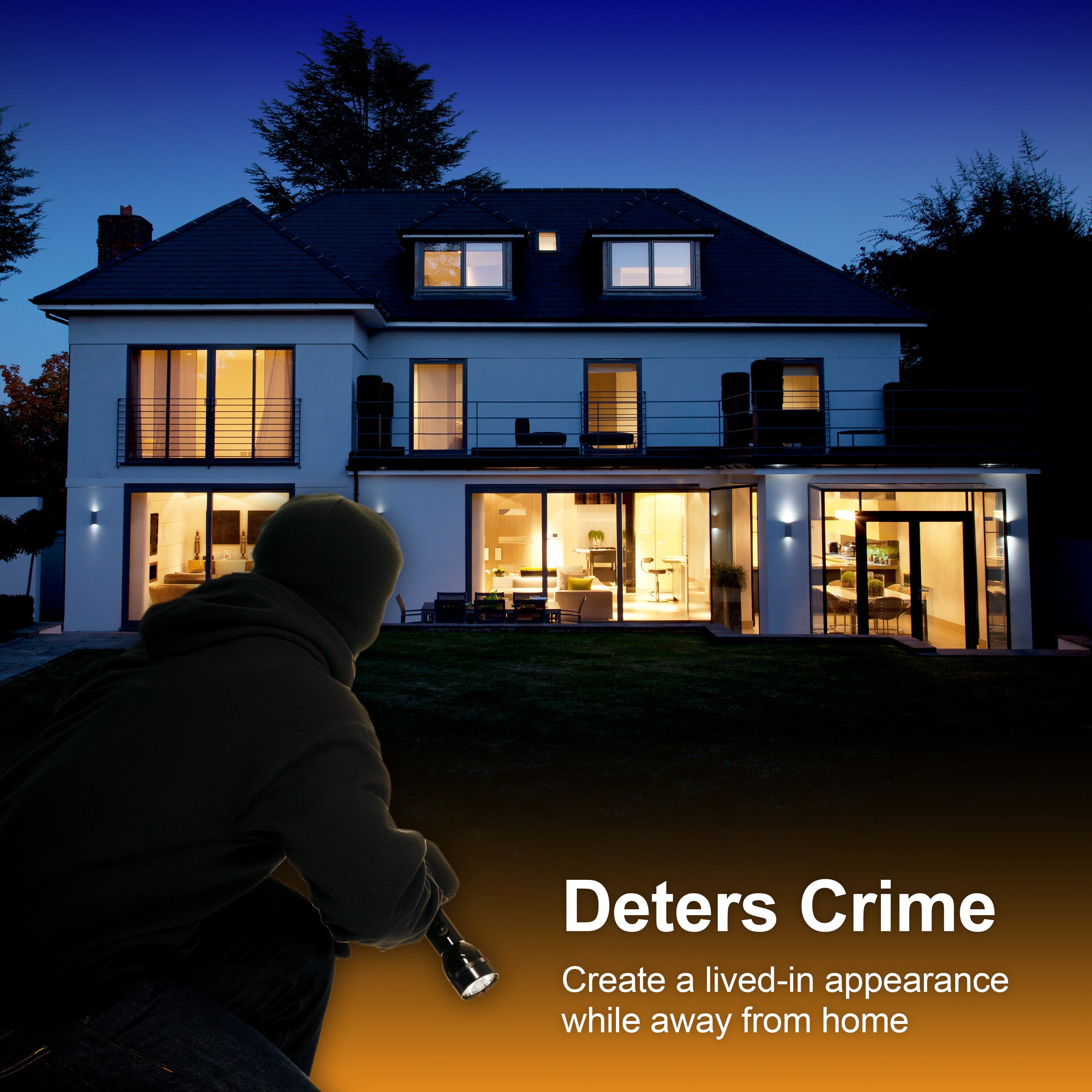

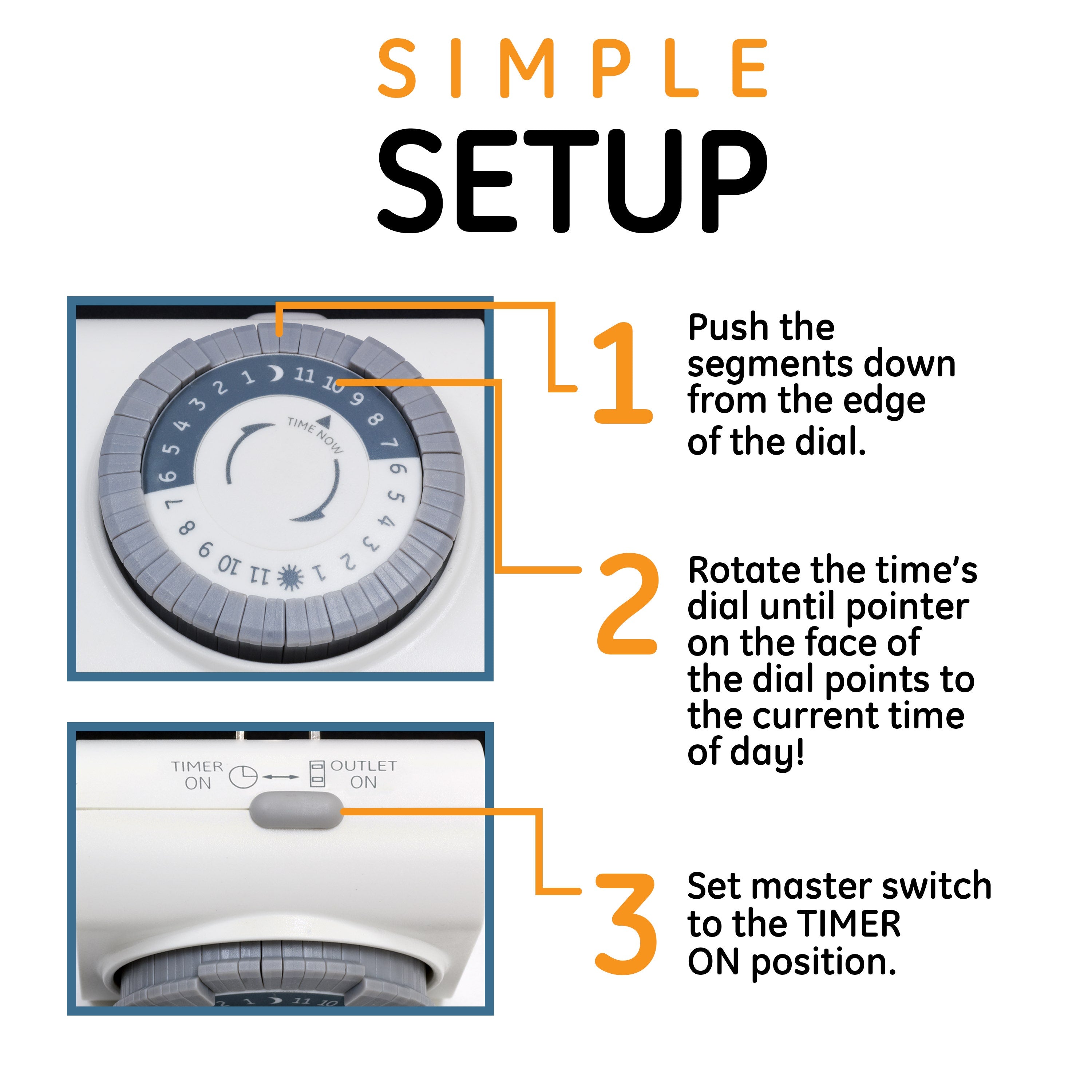

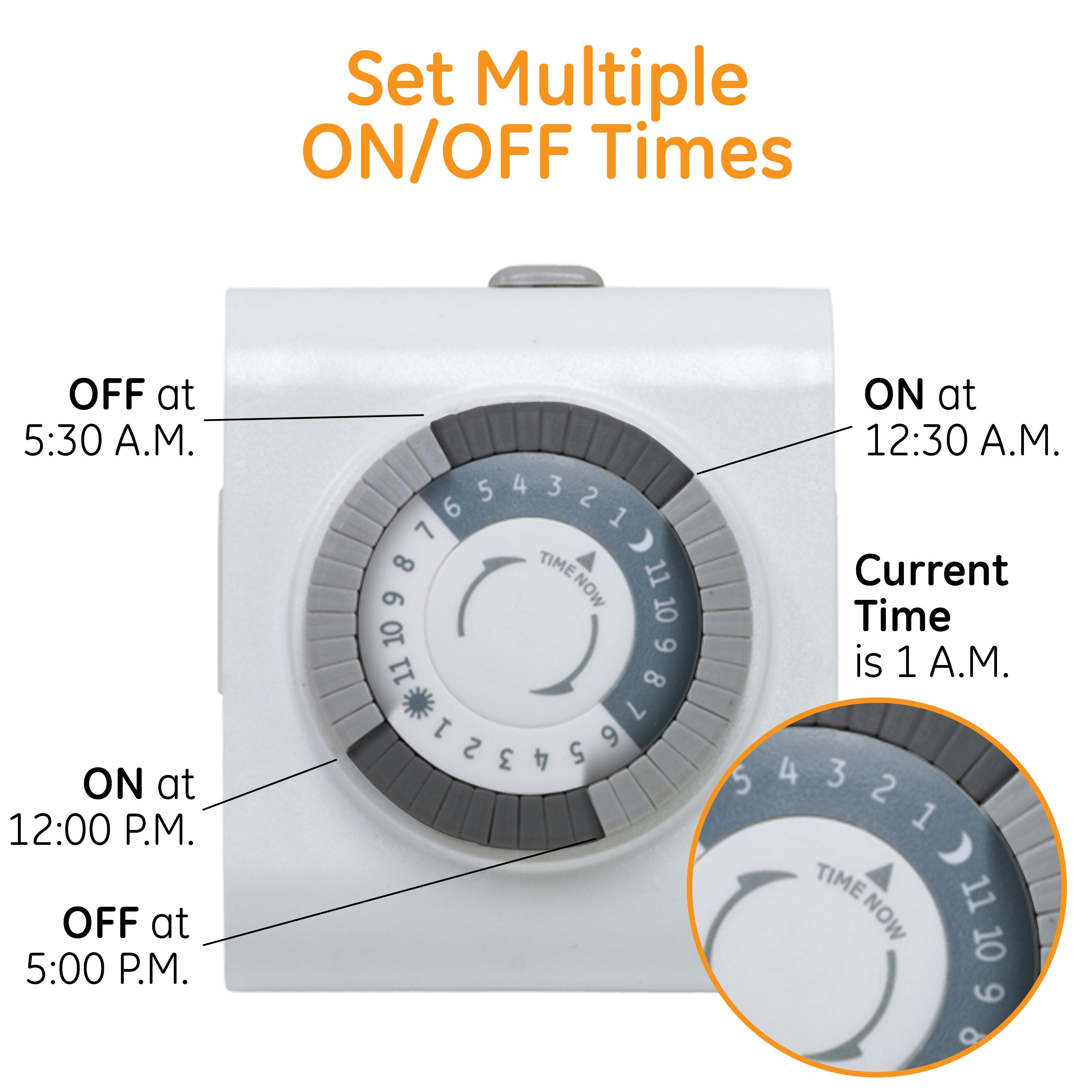
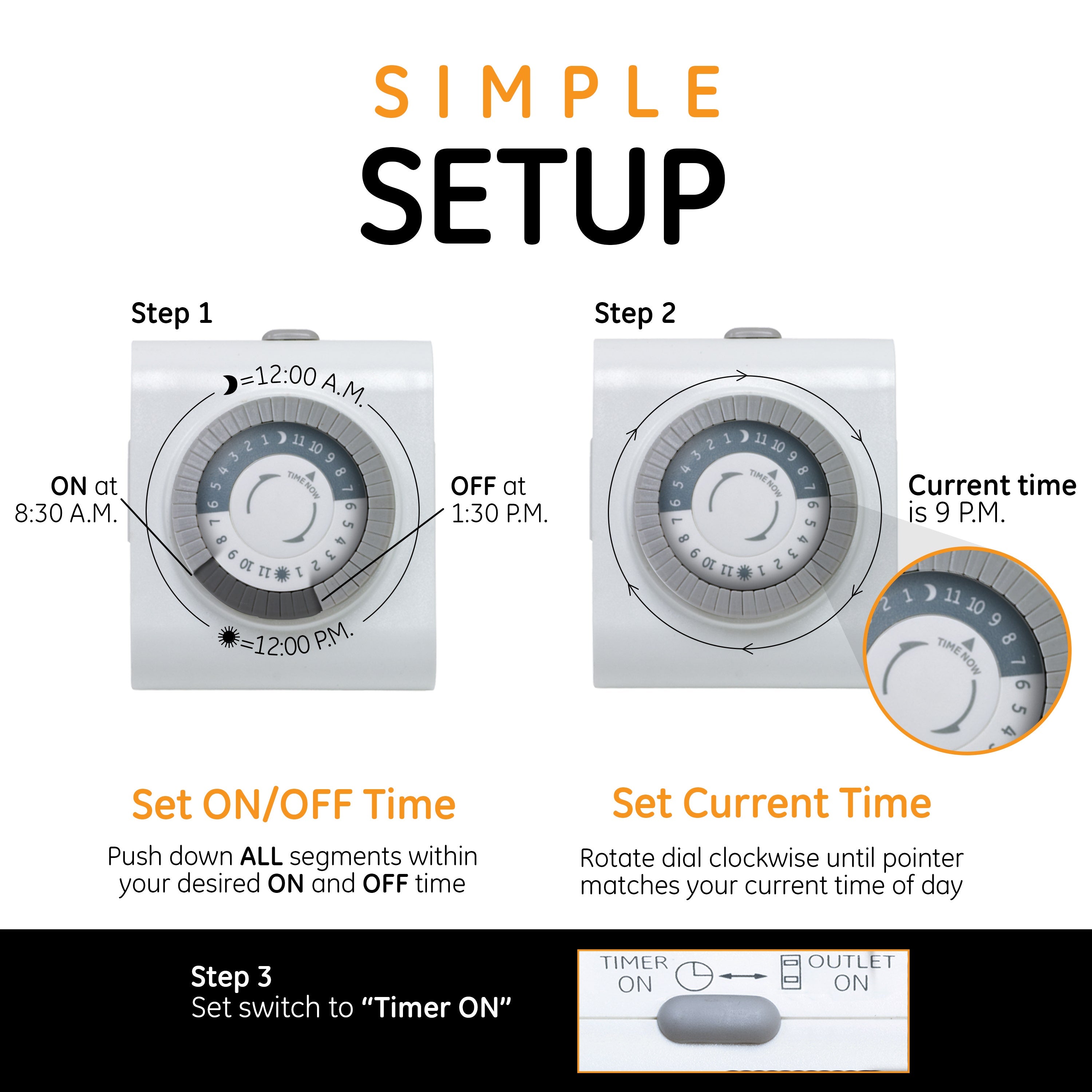
GE Indoor Plug-In 24-Hour Mechanical Timer, White
15075
Pairs well with

GE Indoor Plug-In 24-Hour Mechanical Timer, White
If you have any questions, you are always welcome to contact us. We'll get back to you as soon as possible, within 24 hours on weekdays.
-
Shipping Information
Use this text to answer questions in as much detail as possible for your customers.
-
Customer Support
Use this text to answer questions in as much detail as possible for your customers.
-
FAQ’s
Use this text to answer questions in as much detail as possible for your customers.
-
Contact Us
Use this text to answer questions in as much detail as possible for your customers.
Schedule your day with a GE-branded Plug-in Mechanical Timer. The easy-to-use timer is perfect for lamps, seasonal lighting, small appliances and more. For additional versatility, it is compatible with LED, CFL and incandescent bulbs.
Intervals of 30 minutes allow you to turn your devices on and off several times over a 24-hour period. The timer plugs into any indoor, grounded outlet and features two timed, grounded outlets to control multiple devices at the same time, and a convenient override switch prevents the timer from cycling through your settings when not needed. Automate your outlet with the GE-branded Plug-in Mechanical Timer.
(UPC - 043180150752)
30-Minute Intervals
The timer allows you to set ON/OFF times at 30-minute intervals; set your desired time on the hour or half-hour.
2 Side-Access Outlets
The two grounded outlets are perfect for devices with a 3-prong plug, controlling one or two lamps, fans or other devices at the same time without blocking the second outlet.
Programmable Daily Cycle
With a 24-hour cycle, multiple ON/OFF times can be set during the day or night. The cycle runs every day without reprogramming, saving time and energy.
Override Switch
Want to control your light manually? No problem with the easy-to-use override switch. Simply slide the button to "OUTLET ON" mode to continuously power your device.
Timer Versatility and Uses
Set your lights to your desired ON/OFF times to help keep your home secure. By automating your lights, this timer gives your home a lived-in appearance even when you are away.
Compatible with LED, CFL, incandescent and halogen bulbs, this timer supports a wide range of plug-in lighting.
The timer's versatility is not limited to lights. It can also be used for portable fans, coffee makers, small appliances, seasonal decor, and other devices. The timer is intended for indoor use and rated for 125VAC/15A.
How It Works
1. Pull up all pins on the dial.
2. Select a period (or periods) you want the device turned on, then push down ALL the pins that fall on or within that period.
3. Rotate the timer’s dial clockwise until the pointer on the face of the dial points to the current time of the day.
4. Set the override switch to TIMER ON position.
5. Plug the timer into an outlet.
6. Make sure your device is on and working.
7. Plug your device into the timer.
Jasco Products Company
At Jasco we design and develop products to simplify your life and connect your home. Jasco provides one of the most comprehensive product offerings in home automation, lighting, security, home entertainment, power and mobility products.
Product Details
Features
Specs
Brand
Color
Upc
Home automation type
Plug-In
Indoor