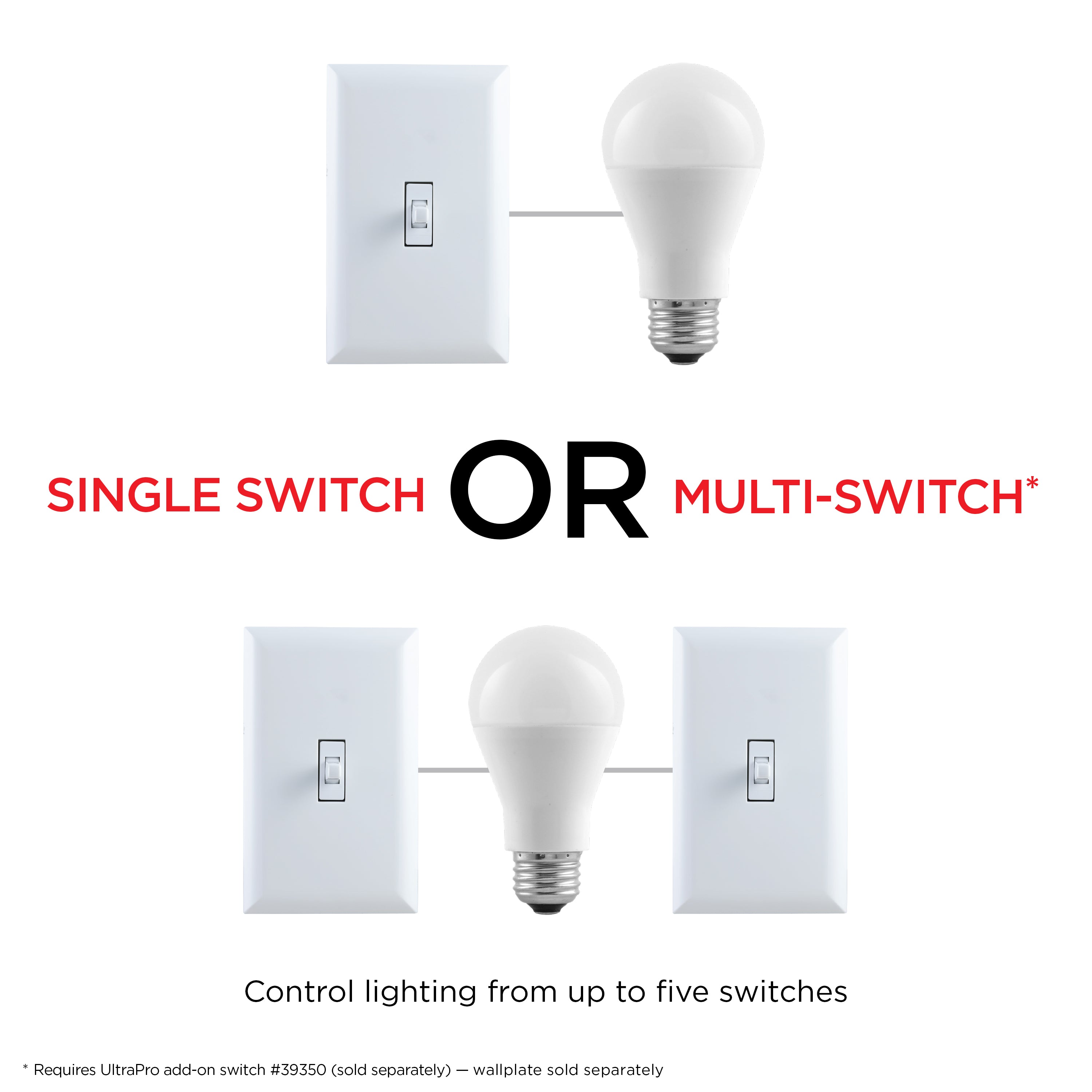

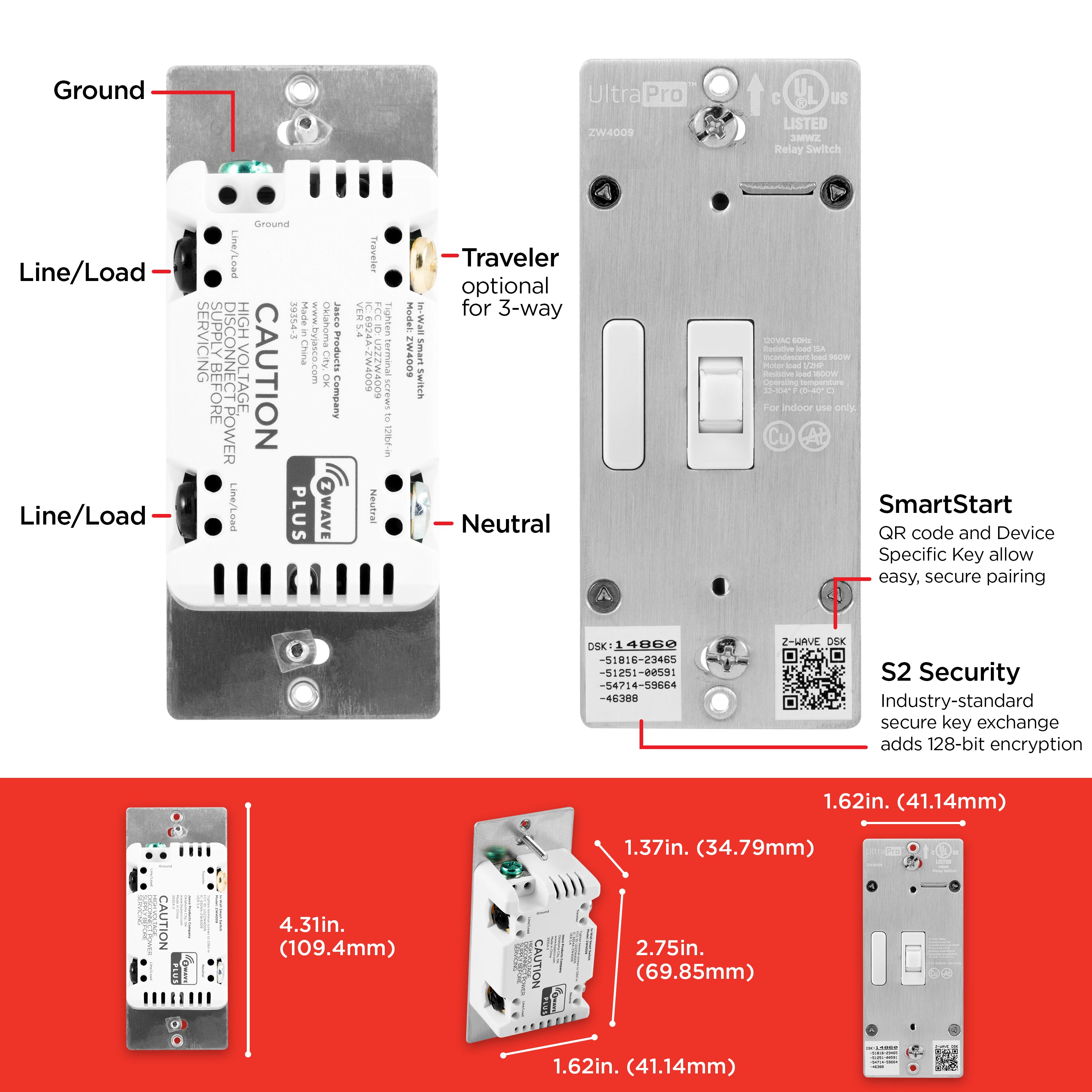


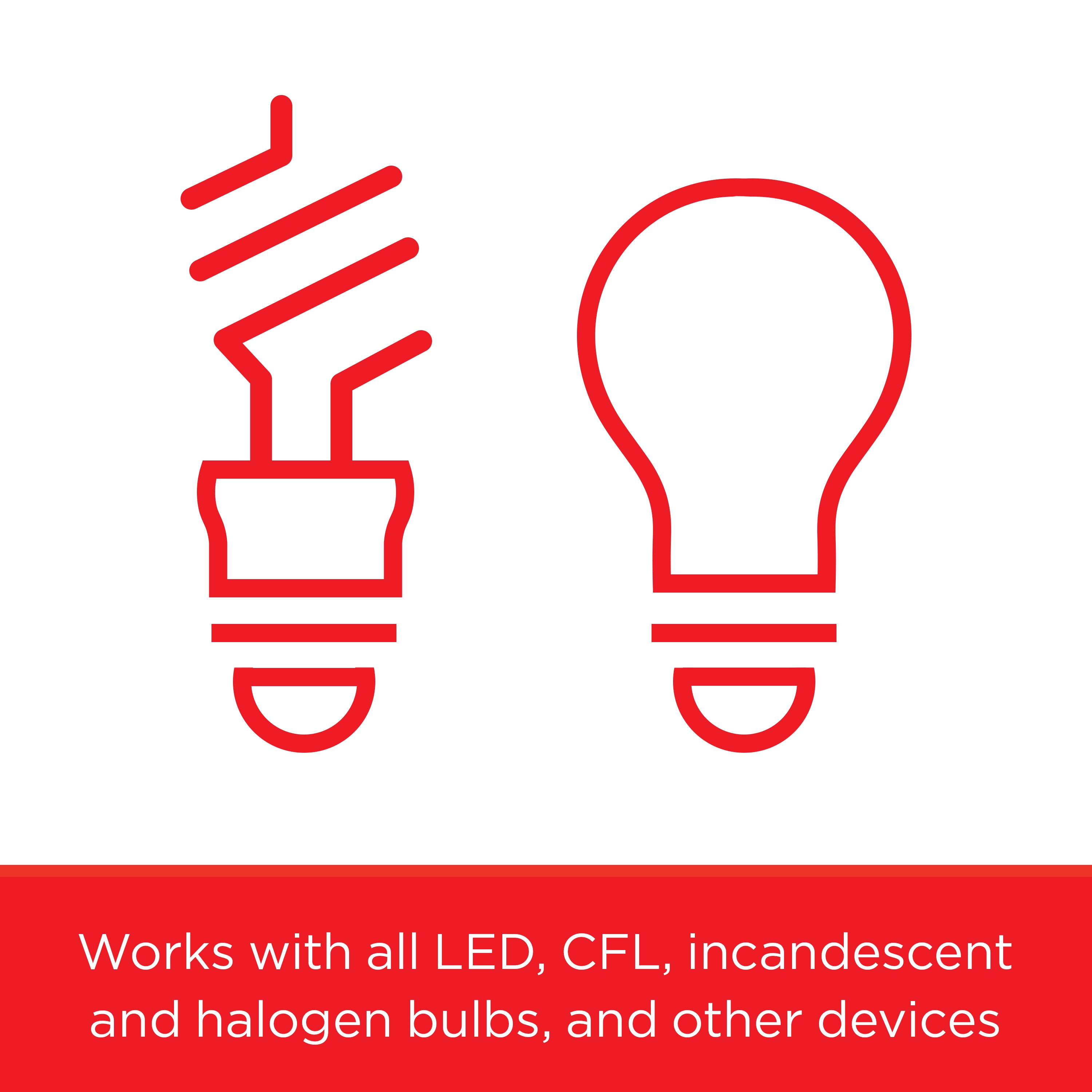
UltraPro Z-Wave In-Wall Smart Toggle Switch with QuickFit and SimpleWire, White
39354
Pairs well with
If you have any questions, you are always welcome to contact us. We'll get back to you as soon as possible, within 24 hours on weekdays.
-
Shipping Information
Use this text to answer questions in as much detail as possible for your customers.
-
Customer Support
Use this text to answer questions in as much detail as possible for your customers.
-
FAQ’s
Use this text to answer questions in as much detail as possible for your customers.
-
Contact Us
Use this text to answer questions in as much detail as possible for your customers.
Experience professional quality and DIY ease through the UltraPro Z-Wave In-Wall Smart Switch with QuickFit™ and SimpleWire™. When paired with a compatible hub, the hardwired smart switch operates lighting, fans, pumps and more through individual commands and programmed settings. Wirelessly control and schedule indoor or outdoor fixtures for effortless management of your home. Your automation possibilities are seemingly infinite when connected to hubs from Ring, Wink, SmartThings, HomeSeer, Vera, Nexia and more.
Control from anywhere!
The smart switch gives you wireless control of your hardwired lights from any mobile device, computer or Z-Wave enabled remote via a Z-Wave Certified gateway/hub.
Control your lights via:
- Smartphone
- Tablet
- Laptop / Desktop
- Manually at the switch
Schedule your lighting around your day
Automating you lights will not only make your life easier but it will also save energy, cut costs, and boost your home’s security.
Schedule lights for:
- Your morning routine
- When everyone is away from home
- Turn lights On/Off as a signal to get ready for bed
- Set lights to turn on at sunset
- Set lights to turn on/off at different times while you are away to make your house look lived in
Built-In Z-Wave Repeater & Range Extender
All UltraPro Z-Wave Smart lighting controls feature a built-in signal repeater and range extender that strengthen and extend your homes Z-Wave network!
- Each Smart Control repeats the signal up to 150 feet
In-wall Installation
Replace your existing wall switch in as little as 15 minutes!
- Neutral wire is REQUIRED - Neutral jumper wire is included. Please make sure your home has a neutral wire before purchasing the Smart Switch.
- Wallplate not included
Manually Control
Lighting can be controlled at the switch in the event that you do not have access to your mobile device, need to use the device outside of your set schedules, or have guests visiting your home.
- ON - tap toggle switch up
- Off - tap toggle switch down
NOTE: Toggle Switch remains in neutral middle position. It does not remain in top or bottom position.
Voice Control with Alexa & Google
Control your connected device with only your voice!
- Z-Wave Certified Hub must be Alexa compatible.
- Certified to work with Amazon Alexa
- Works with Google Assistant
- Alexa / Echo / Google Assistant devices sold separately
- NOT directly compatible with ECHO PLUS. Will work through Z-Wave certified HUB only.
Works with all Z-Wave Compatible Hubs
- Honeywell
- SmartThings
- Wink
- Pulse
- Trane
- HomeSeer
- Harmony Home Hub Extender
- Vera
- Fibaro, Vivint, and ADT
- And more!
Electrical Ratings and Product Specifications
Smart Switch functions as a Z-Wave range extender/repeater and strengthens your homes network!
- UL Listed
- cUL Listed
- Voltage: 120VAC/60Hz
- Maximum Load: 960W Incandescent. ½ HP Motor. 1800W (15A) Resistive
- Wireless Range: 150 Feet Line Of Sight
- Operating Temperature: 32-104 Degrees Fahrenheit
- Neutral Wire Required
Easy to Install - Neutral Wire is Required
The Smart Switch can be used as a single switch (see top half of the image above) or multi-switch (up to 5 different switches - bottom half of image above)
Why use an Add-On or multi-switch installation? Using an add-on switch will allow you to control your Smart Switch from up to 5 different switch locations which can be very convenient if installed in hallways, kitchens, living rooms, or other large rooms with multiple switches controlling 1 light.
With our UltraPro Add-On switch you will have full optimal control of the Smart Switch unlike other products on the market that limit your functionality at the Add-On switch.
(NEUTRAL WIRE REQUIRED) – (Neutral jumper wire included) ensure your home has a neutral white wire before purchasing the Smart Switch or Add-On Switch.
- Multi-Switch Installation Requires UltraPro Add-On Switch 39356 or 39350 - will not function with other non-UltraPro add-on switches
Technical Support Team available should you need additional assistance (see user manual for number.)